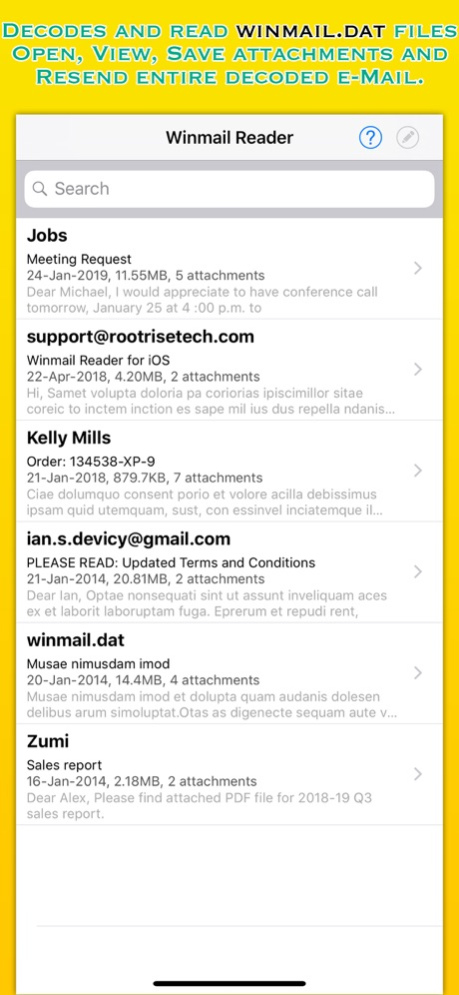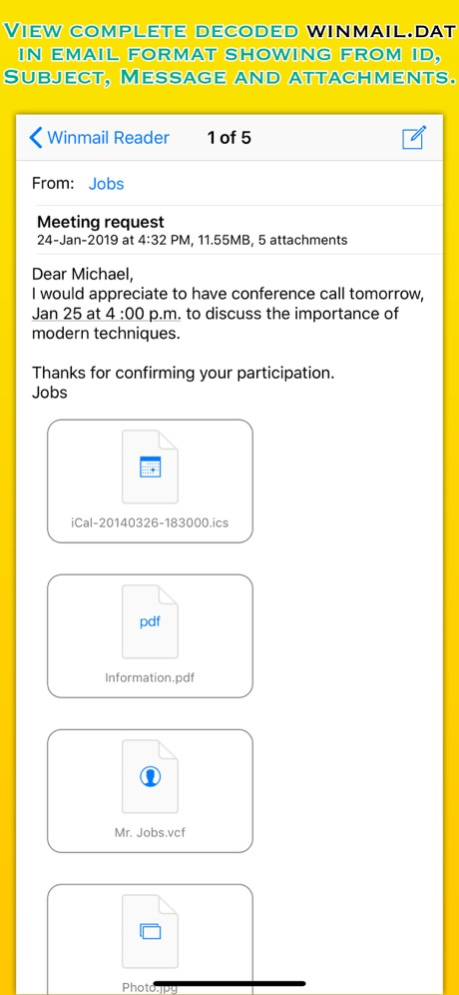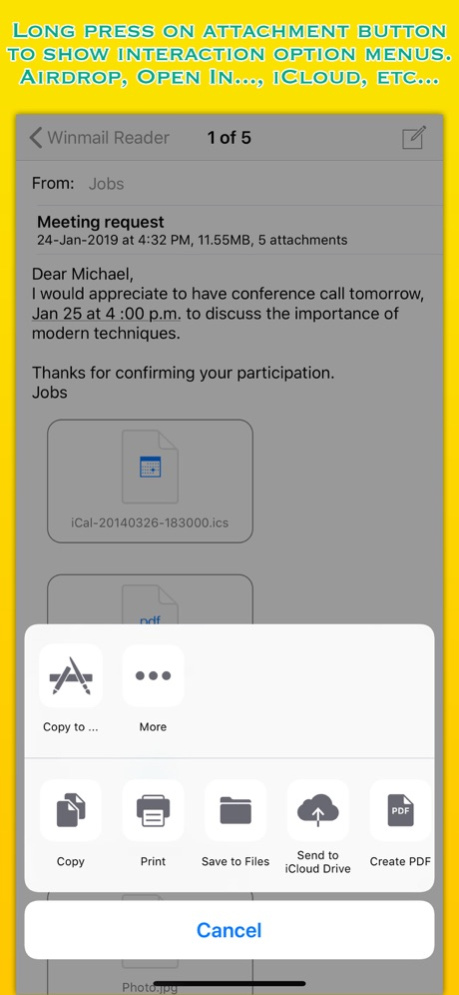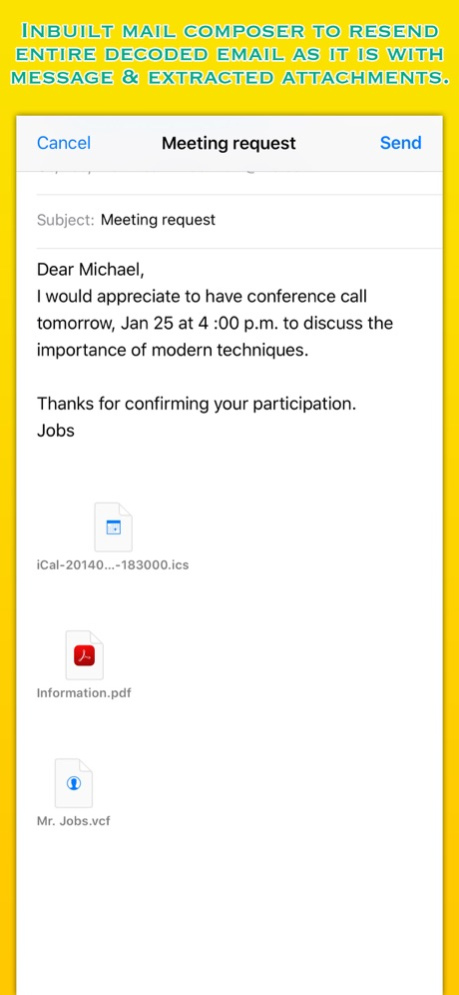Winmail Reader 4.1
Paid Version
Publisher Description
Winmail Reader is ultimate tool for reading "winmail.dat" attachment files on iPhones, iPads and iPod touch. Winmail Reader decodes "winmail.dat" file, and allows any attachments contained in them to be opened, read, saved or e-mailed.
* * * Winmail Reader for Mac is also available on the Mac App Store. * * *
Winmail.dat files are in fact TNEF format (Transport Neutral Encapsulation Format). Microsoft Outlook e-mail program for Windows send e-mails as TNEF. Most other e-mail programs, including Mail, do not understand TNEF. If your e-mail program doesn't understand TNEF, you may only see an attachment named "winmail.dat" that you cannot open. The easy-to-use solution to circumvent this problem is provided by Winmail Reader.
FEATURES:
◆ Decodes "winmail.dat" files and list all attachments contained in it including email message.
◆ Inbuilt quick-look preview to view attachments. Tap on attachment button to popup quick-look preview.
◆ Allows attachments files to Copy to… another application, Save to Files, Copy, Print, share file to nearby iOS devices via AirDrop and more... Long press on attachment button to show share action options.
◆ Resend entire decoded email as it is with message and extracted attachments.
◆ Creates, edit and adds Microsoft Outlook Appointment and Meeting to iOS Calendar. It also reads embedded note.
◆ Creates and adds contact address card into iOS Contacts.
◆ Reads nested message in full RTF format as separate file.
May 22, 2023
Version 4.1
- Bug fixes and improved stability.
- Refined app icon.
Thank you all users for your feedback :)
About Winmail Reader
Winmail Reader is a paid app for iOS published in the Office Suites & Tools list of apps, part of Business.
The company that develops Winmail Reader is RootRise Technologies Pvt. Ltd.. The latest version released by its developer is 4.1. This app was rated by 2 users of our site and has an average rating of 3.0.
To install Winmail Reader on your iOS device, just click the green Continue To App button above to start the installation process. The app is listed on our website since 2023-05-22 and was downloaded 210 times. We have already checked if the download link is safe, however for your own protection we recommend that you scan the downloaded app with your antivirus. Your antivirus may detect the Winmail Reader as malware if the download link is broken.
How to install Winmail Reader on your iOS device:
- Click on the Continue To App button on our website. This will redirect you to the App Store.
- Once the Winmail Reader is shown in the iTunes listing of your iOS device, you can start its download and installation. Tap on the GET button to the right of the app to start downloading it.
- If you are not logged-in the iOS appstore app, you'll be prompted for your your Apple ID and/or password.
- After Winmail Reader is downloaded, you'll see an INSTALL button to the right. Tap on it to start the actual installation of the iOS app.
- Once installation is finished you can tap on the OPEN button to start it. Its icon will also be added to your device home screen.